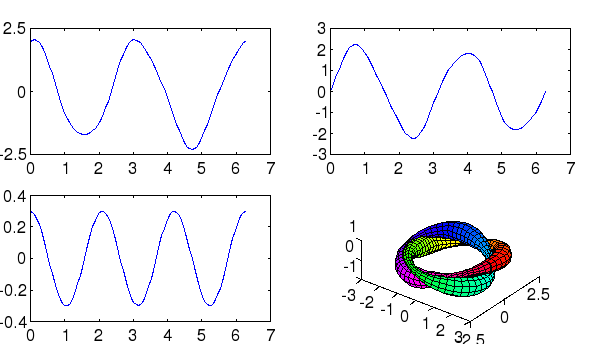SUBPLOT Subplot Function
Section: Handle-Based Graphics
Usage
This function divides the current figure into a 2-dimensional grid, each of which can contain a plot of some kind. The function has a number of syntaxes. The first versionsubplot(row,col,num)
which either activates subplot number num, or
sets up a subplot grid of size row x col, and then
activates num. You can also set up subplots that cover multiple
grid elements
subplot(row,col,[vec])
where vec is a set of indexes covered by the new subplot.
Finally, as a shortcut, you can specify a string with three
components
subplot('mnp')
or using the alternate notation
subplot mnp
where m is the number of rows, n is the number of columns
and p is the index. You can also specify the location of the
subplot explicitly using the syntax
subplot('position',[left bottom width height])
Example
Here is the use ofsubplot to set up a 2 x 2 grid of plots
--> t = linspace(-pi,pi); --> subplot(2,2,1) --> plot(t,cos(t).*exp(-2*t)); --> subplot(2,2,2); --> plot(t,cos(t*2).*exp(-2*t)); --> subplot(2,2,3); --> plot(t,cos(t*3).*exp(-2*t)); --> subplot(2,2,4); --> plot(t,cos(t*4).*exp(-2*t));
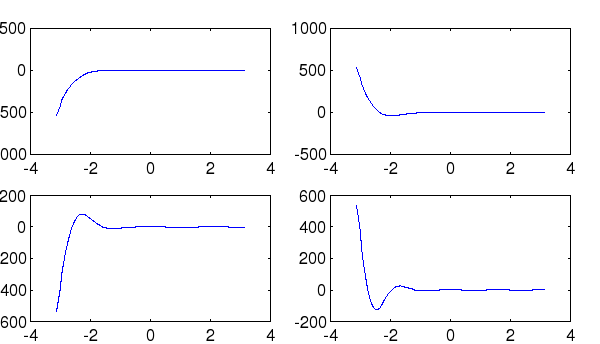
Here we use the second form of subplot to generate one subplot
that is twice as large.
--> t = linspace(-pi,pi); --> subplot(2,2,[1,2]) --> plot(t,cos(t).*exp(-2*t)); --> subplot(2,2,3); --> plot(t,cos(t*3).*exp(-2*t)); --> subplot(2,2,4); --> plot(t,cos(t*4).*exp(-2*t));
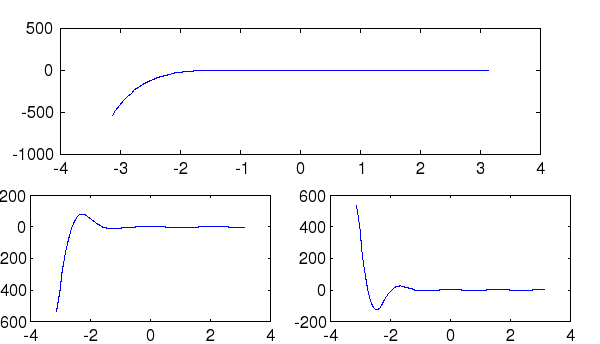
Note that the subplots can contain any handle graphics objects, not only simple plots.
--> t=0:(2*pi/100):(2*pi); --> x=cos(t*2).*(2+sin(t*3)*.3); --> y=sin(t*2).*(2+sin(t*3)*.3); --> z=cos(t*3)*.3; --> subplot(2,2,1) --> plot(t,x); --> subplot(2,2,2); --> plot(t,y); --> subplot(2,2,3); --> plot(t,z); --> subplot(2,2,4); --> tubeplot(x,y,z,0.14*sin(t*5)+.29,t,10) --> axis equal --> view(3) Warning: Newly defined variable xlim shadows a function of the same name. Use clear xlim to recover access to the function Warning: Newly defined variable ylim shadows a function of the same name. Use clear ylim to recover access to the function Warning: Newly defined variable zlim shadows a function of the same name. Use clear zlim to recover access to the function