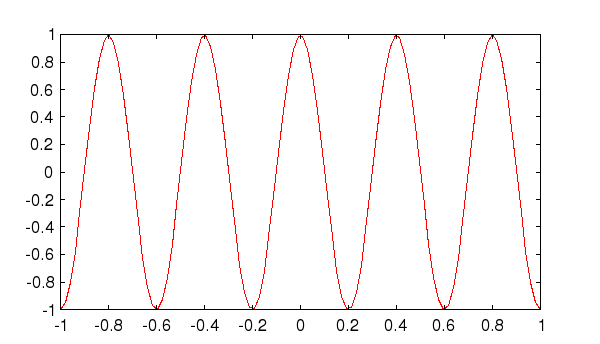PRINT Print a Figure To A File
Section: Handle-Based Graphics
Usage
This function ``prints'' the currently active fig to a file. The generic syntax for its use isprint(filename)
or, alternately,
print filename
where filename is the (string) filename of the destined file. The current
fig is then saved to the output file using a format that is determined
by the extension of the filename. The exact output formats may vary on
different platforms, but generally speaking, the following extensions
should be supported cross-platform:
-
jpg,jpeg-- JPEG file -
pdf-- Portable Document Format file -
png-- Portable Net Graphics file -
svg-- Scalable Vector Graphics file
Example
Here is a simple example of how the figures in this manual are generated.
--> x = linspace(-1,1);
--> y = cos(5*pi*x);
--> plot(x,y,'r-');
--> print('printfig1.jpg')
--> print('printfig1.png')
which creates two plots printfig1.png, which is a Portable
Net Graphics file, and printfig1.jpg which is a JPEG file.