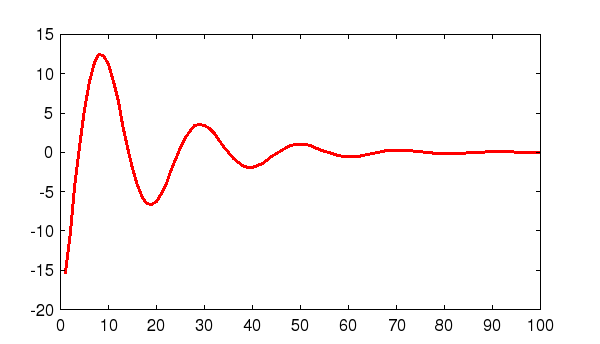PLOT Plot Function
Section: Handle-Based Graphics
Usage
This is the basic plot command for FreeMat. The general syntax for its use is
plot(<data 1>,{linespec 1},<data 2>,{linespec 2}...,properties...)
where the <data> arguments can have various forms, and the
linespec arguments are optional. We start with the
<data> term, which can take on one of multiple forms:
- Vector Matrix Case -- In this case the argument data is a pair
of variables. A set of
xcoordinates in a numeric vector, and a set ofycoordinates in the columns of the second, numeric matrix.xmust have as many elements asyhas columns (unlessyis a vector, in which case only the number of elements must match). Each column ofyis plotted sequentially against the common vectorx. - Unpaired Matrix Case -- In this case the argument data is a
single numeric matrix
ythat constitutes they-values of the plot. Anxvector is synthesized asx = 1:length(y), and each column ofyis plotted sequentially against this commonxaxis. - Complex Matrix Case -- Here the argument data is a complex matrix, in which case, the real part of each column is plotted against the imaginary part of each column. All columns receive the same line styles.
linespec is a string used to change the characteristics of the line. In general,
the linespec is composed of three optional parts, the colorspec, the
symbolspec and the linestylespec in any order. Each of these specifications
is a single character that determines the corresponding characteristic. First, the
colorspec:
-
'b'- Color Blue -
'g'- Color Green -
'r'- Color Red -
'c'- Color Cyan -
'm'- Color Magenta -
'y'- Color Yellow -
'k'- Color Black
symbolspec specifies the (optional) symbol to be drawn at each data point:
-
'.'- Dot symbol -
'o'- Circle symbol -
'x'- Times symbol -
'+'- Plus symbol -
'*'- Asterisk symbol -
's'- Square symbol -
'd'- Diamond symbol -
'v'- Downward-pointing triangle symbol -
'^'- Upward-pointing triangle symbol -
'<'- Left-pointing triangle symbol -
'>'- Right-pointing triangle symbol
linestylespec specifies the (optional) line style to use for each data series:
-
'-'- Solid line style -
':'- Dotted line style -
'-.'- Dot-Dash-Dot-Dash line style -
'--'- Dashed line style
linespec is recycled with color order determined
by the properties of the current axes. You can also use the properties
argument to specify handle properties that will be inherited by all of the plots
generated during this event. Finally, you can also specify the handle for the
axes that are the target of the plot operation.
handle = plot(handle,...)
Example
The most common use of theplot command probably involves the vector-matrix
paired case. Here, we generate a simple cosine, and plot it using a red line, with
no symbols (i.e., a linespec of 'r-').
--> x = linspace(-pi,pi); --> y = cos(x); --> plot(x,y,'r-');
which results in the following plot.
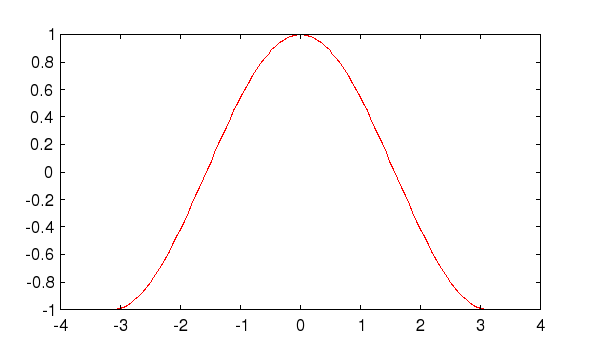
Next, we plot multiple sinusoids (at different frequencies). First, we construct a matrix, in which each column corresponds to a different sinusoid, and then plot them all at once.
--> x = linspace(-pi,pi); --> y = [cos(x(:)),cos(3*x(:)),cos(5*x(:))]; --> plot(x,y);
In this case, we do not specify a linespec, so that we cycle through the
colors automatically (in the order listed in the previous section).
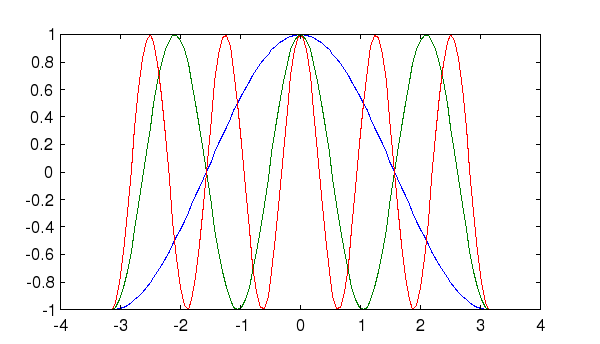
This time, we produce the same plot, but as we want to assign individual
linespecs to each line, we use a sequence of arguments in a single plot
command, which has the effect of plotting all of the data sets on a common
axis, but which allows us to control the linespec of each plot. In
the following example, the first line (harmonic) has red, solid lines with
times symbols
marking the data points, the second line (third harmonic) has blue, solid lines
with right-pointing triangle symbols, and the third line (fifth harmonic) has
green, dotted lines with asterisk symbols.
--> plot(x,y(:,1),'rx-',x,y(:,2),'b>-',x,y(:,3),'g*:');
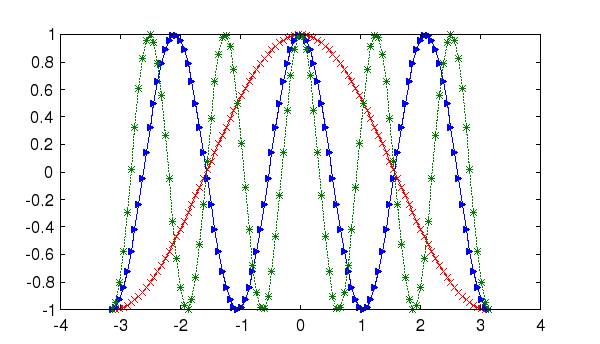
The second most frequently used case is the unpaired matrix case. Here, we need to provide only one data component, which will be automatically plotted against a vector of natural number of the appropriate length. Here, we use a plot sequence to change the style of each line to be dotted, dot-dashed, and dashed.
--> plot(y(:,1),'r:',y(:,2),'b;',y(:,3),'g|');
Note in the resulting plot that the x-axis no longer runs from [-pi,pi], but
instead runs from [1,100].
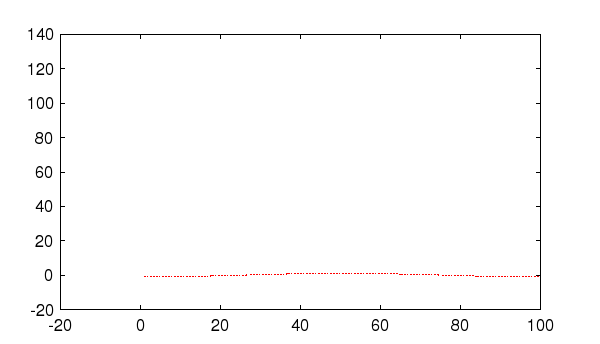
The final case is for complex matrices. For complex arguments, the real part is plotted against the imaginary part. Hence, we can generate a 2-dimensional plot from a vector as follows.
--> y = cos(2*x) + i * cos(3*x); --> plot(y);
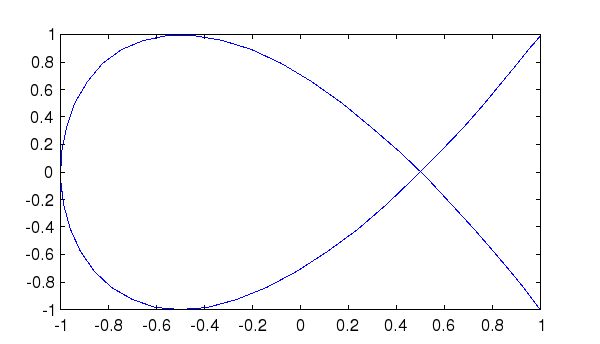
Here is an example of using the handle properties to influence the behavior of the generated lines.
--> t = linspace(-3,3); --> plot(cos(5*t).*exp(-t),'r-','linewidth',3);